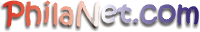First start-up the Ping program.
Select
ASYNCHRONOUS
PING (BLOCKING PING isn't recommended),
and enter a host name or
address in the specified windows.
Clicking OK will send a data packet
to the address, and then bounce it back to your local system. Ten
packets are sent out and back.
At the end of the pinging process, statistics are
displayed, including
the percentage of packet loss.
If this value is high (ie. 20% or
more), then you likely have a poor PPP/SLIP connection. The problem could lie in your modem connection, or the problem could lie within the Internet.
Think of it as
sonar for your computer submarine ... see what you can ping off. (try 198.70.186.1)